Birçok kişi en popüler web sitesi platformu olan WordPress’in ücretsiz olduğunu öğrenince şaşırıyor. Yazılımın kendisi için ödeme yapmadan herkesin kullanabileceği güçlü bir araçtır.
Bu makalede WordPress’in neden ücretsiz olarak sunulduğunu, bir WordPress sitesi çalıştırırken nelere para harcamanız gerekebileceğini ve herhangi bir sorun olup olmadığını inceleyeceğiz. Yıllara dayanan WordPress deneyimimizi, herhangi bir karışıklığı gidermek ve basit bir açıklama sağlamak için kullanacağız.
WordPress ile ilişkili maliyetleri anlamak, web siteniz için daha etkili bir bütçe oluşturmanıza yardımcı olabilir. Barındırma ücretlerinden isteğe bağlı yükseltmelere kadar her şeyi inceleyeceğiz.
Amacımız, web siteniz veya blogunuz için WordPress kullanma konusunda bilinçli kararlar vermeniz için gereken bilgilerle sizi donatmaktır.

WordPress açık kaynaklı bir yazılımdır. Özgürlük anlamında özgürdür, bedava bira anlamında değil. Bu ikisi arasındaki farkın ne olduğunu sorabilirsiniz.
Açık kaynak kodlu yazılım, herhangi bir ücret ödemeden yazılımı istediğiniz şekilde kullanma, değiştirme, üzerine inşa etme ve yeniden dağıtma özgürlüğü ile birlikte gelir.
Ancak, diğer alanlarda maliyetler söz konusu olabilir. Açık kaynak WordPress yazılımını kullanmanın maliyetini bu makalenin ilerleyen bölümlerinde tartışacağız.
Video Eğitimi
Eğer yazılı talimatları tercih ediyorsanız, okumaya devam edin.
WordPress’i Neden Yazılım Olarak Satmıyorlar?
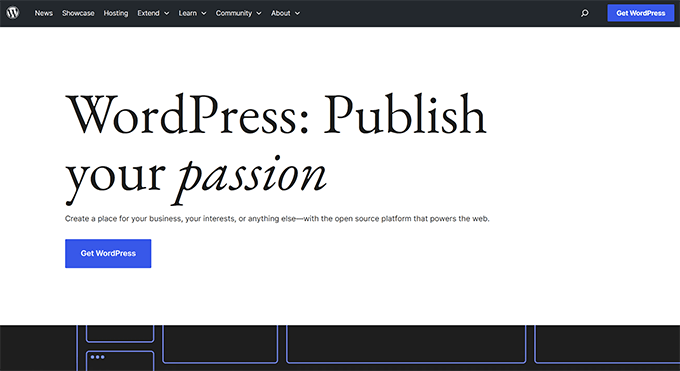
Bize sık sık WordPress’in arkasındaki kişi ve şirketlerin neden onu satmadıkları soruluyor. Eğer WordPress herkesin söylediği kadar iyiyse, o zaman satarak çok daha fazla para kazanacakları açıktır.
Sonuçta, WordPress internetteki tüm web sitelerinin %43 ‘ünden fazlasına güç veriyor.
WordPress’in sahibi tek bir şirket ya da birey olsaydı bu mantıklı olurdu.
WordPress, on binlerce yetenekli insanın katkıda bulunarak bugün olduğu gibi harika bir yazılım haline getirdiği açık kaynaklı bir topluluk projesidir.
Çekirdek bir geliştirici ekibi proje geliştirmeye öncülük eder, ancak herkes yamalar, hataları düzeltme, özellikler yapma, özellikler önerme vb. konularda katkıda bulunabilir.
Ayrıca, proje liderleri bir sürümden diğerine değişmektedir. Topluluğa derinlemesine dahil olursanız, WordPress’e de temel katkıda bulunanlardan biri olabilirsiniz.
Açık Kaynak Kodlu Yazılımın Arkasındaki Felsefe
Açık Kaynak yazılım hareketinin felsefesi, yazılımın diğer somut ürünlerden farklı olduğudur. Yazılım bir kez oluşturulduktan sonra düşük bir maliyetle defalarca kopyalanabilir.
Bir oyuncak fabrikası örneğini ele alalım.
Üretilen her oyuncağın, her birinin bir maliyeti olan farklı parçaları vardır. Fabrika, ürün için makul bir kar marjına karar vermek için bu parçaların üretim maliyetini hesaplayabilir.
Öte yandan, yazılım yaratmanın ve kopyalarını çıkarmanın maliyeti aynı değildir. Bazı gruplar satılan her kopya ile yazılımın kar marjının daha adaletsiz hale geldiğine inanmaktadır.
Açık kaynaklı yazılım idealleri hakkında daha fazla bilgi edinmek için GNU’nun Felsefesine göz atın.
İnsanlar WordPress ile Nasıl Para Kazanıyor?
Herhangi bir açık kaynaklı yazılımın iki ana karlı parçası, aynı açık kaynaklı yazılıma dayanan ürünler ve hizmetlerdir.
İnsanlar genellikle WordPress’i WordPress.com ile karıştırır, ancak aslında ikisi farklı şeylerdir. WordPress (genellikle kendi kendine barındırılan WordPress veya WordPress.org olarak adlandırılır) ücretsiz bir blog platformu ve web sitesi oluşturucusudur.
WordPress’in kurucu geliştiricisi Matt Mullenweg, WordPress.com adresinde “kısıtlı” ücretsiz blog barındırma hizmetleri sunan Automattic adlı bir şirket kurdu ve özelliklerin kilidini açmak ve reklamları kaldırmak için ödeme yapabilir / yükseltme yapabilirsiniz.
Ancak WordPress’in tüm özelliklerinden faydalanmak için pahalı bir ücretli plana geçmeniz gerekir. Örneğin, aylık 45 dolardan başlayan e-Ticaret planı için ödeme yapmadığınız sürece WordPress.com ile çevrimiçi bir mağaza aç amazsınız.
Automattic 985 milyon doların üzerinde fon topladı.(Kaynak)
Diğer geliştiriciler de ticari eklentiler ve ticari temalar oluşturarak ve hatta WordPress barındırma hizmeti sunarak WordPress etrafında başarılı multi-milyon dolarlık işletmeler kurmaya devam ettiler.
Başarılı multi-milyon dolarlık WordPress şirketlerinden bazı örnekler şunlardır:
- WP Engine – 400 milyon dolardan fazla kazanan ve şu anda StudioPress ticari temalarının da sahibi olan yönetilen bir WordPress barındırma şirketi.
- Awesome Motive – Syed Balkhi tarafından yönetilen, WordPress temelli bir başka multi-milyon dolarlık şirkettir. Şirket WPBeginner, OptinMonster, WPForms, MonsterInsights, SeedProd, AIOSEO, Smash Balloon ve 25 milyondan fazla web sitesi tarafından kullanılan diğer popüler WordPress eklentilerini yönetmektedir.
- ElegantThemes – Popüler sürükle ve bırak sayfa oluşturucu Divi ve diğer birçok eklentinin arkasındaki multi-milyon dolarlık tema şirketi.
İlgili: En iyi WordPress şirketleri listemize bakın.
İyi WordPress geliştiricileri ve danışmanları da müşterileri için WordPress etrafında özel web siteleri, uygulamalar ve eklentiler oluşturarak rahat bir tam zamanlı gelir elde ederler. Birçoğu yıllık kazançlarını altı haneli rakamların üzerine çıkarıyor.
WordPress Telif Hakkı Ücretsiz mi?
Hayır, WordPress telif hakkından muaf değildir. Herkesin kullanmasına izin verecek şekilde lisanslanmıştır, ancak yazılıma yapılan her katkı telif hakkına tabidir.
GPL (Genel Kamu Lisansı) altında yayınlanmaktadır. Bu, kodu kullanabileceğiniz, değiştirebileceğiniz ve yeniden dağıtabileceğiniz anlamına gelir. Yazılımda yaptığınız değişikliklerin telif hakkına sahip olacaksınız, ancak kodun tamamının değil.
GPL, yayınladığınız veya dağıttığınız herhangi bir türev çalışmanın GPL altında lisanslanmasını gerektirir. İstediğiniz her şeyi yapmak için telif hakkına sahip olabilirsiniz. Ancak, türev çalışmanız otomatik olarak GPL lisansını devralır, böylece diğerleri kodunuzu istedikleri şekilde kullanmakta, değiştirmekte ve yeniden dağıtmakta özgürdür.
Tüm Premium WordPress Temaları ve Eklentileri GPL Lisanslı mı?
WordPress.org’daki resmi bir blog gönderisine göre, temalar da GPL‘dir. Temaların ve eklentilerin içinde kullanılan resimler, CSS ve JavaScript hariç tutulabilir, ancak temaların ve eklentilerin tüm PHP ve HTML bölümleri WordPress işlevselliğini kapsamlı bir şekilde kullanır. Bu nedenle, bunlar türev çalışmalardır ve GPL altında lisanslanırlar.
Bazıları buna katılmasa da, güvenilir WordPress işletmelerinin çoğu topluluk kurallarını takip eder ve bunlara uyar.
WordPress ile Yayınlanan İçerik de GPL’i Devralır mı?
Hayır, içeriğinizi istediğiniz şekilde lisanslama hakkına sahipsiniz. Yayınladığınız içerik aslında WordPress’in veya GPL lisanslı başka bir çalışmanın türev çalışması olmadığı sürece.
Örneğin, blogunuzda makalelerinizi, fotoğraflarınızı veya diğer sanat eserlerinizi paylaşıyorsanız, bunların tüm telif hakları size aittir.
Ancak insanlara bir WordPress işlevinin nasıl kullanılacağını örneklerle gösteren bir blog yazısı yazıyorsanız bu blog yazısı farklı şekilde lisanslanabilir. Örneklerde kullanılan kod, türev çalışmadır ve otomatik olarak GPL lisansını devralır.
WordPress Ticari Markası
WordPress’in bir yazılım olarak kodu GPL altında yayınlanır, ancak WordPress, WordCamp kelimeleri ve WordPress logosu WordPress Vakfı’na ait tescilli ticari markalardır.

Daha fazla ayrıntı için WordPress Vakfı’nın Ticari Marka Politikası‘na bakın.
Vakıf, resmi veya topluluk tarafından işletilen bir site veya kaynağı ayırt etmek için, kullanıcılardan alan adlarında “WordPress” kullanmamalarını istiyor.
Sitemizin WordPressBeginner yerine WPBeginner olarak adlandırılmasının nedeni budur. Alan adında WordPress olan herhangi bir web sitesi, eğitim kursu veya kaynak muhtemelen WordPress hakkında yeterince bilgisi olmayan biri tarafından yönetiliyordur. Bu da muhtemelen onlara para ödememeniz gerektiği anlamına gelir.
WordPress etrafında kurulan yasal işletmelerin çoğu ticari marka politikalarının farkındadır ve kurallara saygı duyarlar.
WordPress Kullanmanın Maliyeti
WordPress indirmeniz ve kullanmanız için ücretsiz bir yazılımdır. Ancak WordPress’i web üzerinde kullanmak için WordPress hosting‘e ihtiyacınız olacaktır.
Ücretsiz bir blog oluşturmak için WordPress.com’u kullanabilirsiniz, ancak bazı farklılıklar olduğunu unutmayın. Daha fazla ayrıntı için WordPress.com ve WordPress.org karşılaştırmamıza bakın.
WordPress kullanmanın maliyeti nispeten düşüktür ve diğer web sitesi türlerini çalıştırmak için de geçerlidir. Tek gerçek maliyet web barındırma (aylık 7,99 $) ve alan adıdır (14 $ / yıl).
Ancak WPBeginner kullanıcıları ücretsiz bir alan adı ve Bluehost‘tan %77’ye varan web barındırma indirimi alabilirler, bu da aylık 1,99 $ gibi düşük bir fiyata bir web sitesi başlatabileceğiniz anlamına gelir.
Bluehost, resmi olarak önerilen bir WordPress barındırma sağlayıcısıdır. Güvenilirdir, tek tıkla WordPress kurulumu ile gelir, 7/24 müşteri desteği ve daha fazlasını sunar.
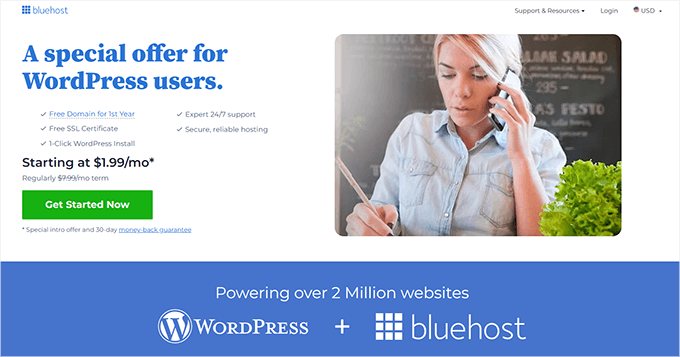
İlgili: WordPress Blog Nasıl Başlatılır (Nihai Kılavuz)
Ek maliyetler, premium WordPress temaları olarak da bilinen ticari WordPress temalarıyla ilgili olabilir. Ancak, bunları kullanmanız gerekmez çünkü kullanabileceğiniz 10.800’den fazla ücretsiz WordPress teması vardır.
İnsanlar genellikle ticari eklentiler kullanır, ancak bunları da kullanmanız gerekmez çünkü 59.000’den fazla ücretsiz WordPress ek lentisi mevcuttur.
Bir WordPress web sitesi kurmanın gerçekte ne kadara mal olduğuna dair ayrıntılı bir kılavuz oluşturduk ve bir web sitesine nasıl bütçeyle başlayıp tasarruf edebileceğinize dair talimatlar verdik.
WordPress Ücretsiz mi SSS
WordPress’in ücretsiz olup olmadığına ilişkin en sık sorulan sorulardan bazıları aşağıda yer almaktadır:
WordPress ne için ücret alıyor?
WordPress.org, indirmesi ve kullanması ücretsiz olan açık kaynaklı bir platformdur. Ancak WordPress sitenizin web üzerinde yayında olmasını istiyorsanız bunun bir maliyeti vardır. Ana maliyet WordPress barındırma ve Bluehost ile aylık 1,99 $ gibi düşük bir fiyattan başlayan bir alan adıdır.
WordPress sitenizin özelliklerini ve işlevselliğini premium temalar ve eklentilerle de genişletebilirsiniz. Ancak ücretsiz eklentiler ve temalar kullanarak maliyetleri daha düşük tutabilirsiniz.
WordPress web sitemin sahibi ben miyim?
Evet, açık kaynaklı WordPress.org yazılımını bir web barındırma sağlayıcısına kurarak %100 size ait bir web sitesi oluşturabilirsiniz. Bu, sitenizi nasıl çalıştıracağınız konusunda size tam kontrol sağlar.
WordPress.com gibi diğer çözümlerde durum böyle değildir. WordPress.com’da siteniz hizmet şartlarını ihlal ettiği takdirde her an kaldırılabilir. Ayrıca sınırlı özelleştirme ve para kazanma seçenekleri vardır.
WordPress’ten para kazanabilir miyim?
Evet, WordPress sitenizden birçok farklı şekilde para kazanabilirsiniz. Örneğin, bir üyelik sitesi oluşturabilir, bağlı kuruluş pazarlamasına başlayabilir, Google AdSense ile reklam verebilir, dijital ürünler satabilir ve çok daha fazlasını yapabilirsiniz.
Ayrıca Stripe aracılığıyla çevrimiçi ödemeleri ve bağışları doğrudan web sitenizde kabul etmek için ücretsiz WPForms eklentisini kullanabilirsiniz.
Bu makalenin WordPress lisansı, bir WordPress sitesi işletmenin maliyetleri ve WordPress etrafında dönen işler hakkındaki sorularınızı yanıtladığını umuyoruz. Ayrıca, gerçekten para kazandıran, başlaması kolay çevrimiçi iş fikirleri listemizi veya en iyi web tasarım yazılımı önerilerimizi de görmek isteyebilirsiniz.
If you liked this article, then please subscribe to our YouTube Channel for WordPress video tutorials. You can also find us on Twitter and Facebook.





Syed Balkhi says
Hey WPBeginner readers,
Did you know you can win exciting prizes by commenting on WPBeginner?
Every month, our top blog commenters will win HUGE rewards, including premium WordPress plugin licenses and cash prizes.
You can get more details about the contest from here.
Start sharing your thoughts below to stand a chance to win!
Dennis Muthomi says
the explanation of the open-source philosophy and GPL licensing really insightful.
it’s interesting that since WordPress and most plugins/themes are GPL licensed, it means I could actually modify their code if I had programming skills to better suit my needs.
I was not aware about that!
WPBeginner Support says
Glad we could share that useful information
Yönetici
Jiří Vaněk says
I don’t quite understand the principle of the GPL. You write that all WordPress code is under the GPL license. This means that when you as a company create an AIO SEO plugin, it is under the GPL license and someone can modify it and then distribute it? Or am I missing something?
WPBeginner Support says
For understanding GPL better we would recommend taking a look at our article below:
https://www.wpbeginner.com/glossary/gpl/
Yönetici
Jiří Vaněk says
I will definitely look at the article and thank you for the link. There are still a lot of things I don’t fully understand about the GPL license.
Moinuddin Waheed says
I have seen many premium themes developers offer installation and distribution of their themes upto 500 people under GPL licenses.
Due to this reason i have seen many websites selling these premium themes way cheaper than the actual one and they claim they are doing it under GPL licenses.
is it safe and okay to do that under GPL?
is it safe to purchase from them due to the cost difference?
WPBeginner Support says
We would recommend reading through our article below on why those themes and plugins are a bad idea to use:
https://www.wpbeginner.com/opinion/why-you-must-avoid-nulled-wordpress-plugins-themes/
Yönetici
Moinuddin Waheed says
Thank you for clearing the doubts around general public license and open source software.
I had the same set of questions and doubts about how the open source projects make money and what are the benefits, why they make the products and services available for free open source and allow to distribute without any cost involved. After going through the article,it is crystal clear now about the open source and general public license.
WPBeginner Support says
You’re welcome, glad we could help clear up this information
Yönetici
Jeremy says
I already have a free blog on WP. Would I be able to get some of the plugins if I moved to BlueHost?
WPBeginner Support says
If you are on WordPress.com and move to BlueHost your site would become a WordPress.org site and allow you to install plugins. You can see the other features to expect in our article below:
https://www.wpbeginner.com/beginners-guide/self-hosted-wordpress-org-vs-free-wordpress-com-infograph/
Yönetici
Barbara says
I cannot install plugins. It says I should upgrade my plan before I can do that. Is there anyway to get plugins without paying any upgrade money?
Alina says
Are you on WordPress.org or maybe WordPress.com? I think you pay at the dot com site
Nandini says
I just have a question to ask you. Does WP charges to launch a website and also can I install a plug-in for Security to avoid hackers.?
WPBeginner Support says
WordPress does not have a cost to launch a site, for any costs involved you would want to take a look at the cost of using WordPress section of this article.
Yönetici
Vaishali says
Will I able to make money with WordPress.com ?
WPBeginner Support says
You would be limited to what WordPress.com allows, you may want to take a look at our comparison guide below for the difference between WordPress.com and WordPress.org:
https://www.wpbeginner.com/beginners-guide/self-hosted-wordpress-org-vs-free-wordpress-com-infograph/
Yönetici
Rohmah says
If someone creates a course with WordPress in the title are they infringing The WordPress trademark?
WPBeginner Support says
Having WordPress in a post title or course title is not infringing on the WordPress trademark.
Yönetici
Ajit Pise says
Its very informative for me
WPBeginner Support says
Glad our article was helpful
Yönetici
Carol Coupland says
Can I transfer my domain from website palace to WordPress
WPBeginner Support says
You can transfer your domain to a host for a WordPress.org site if you wanted or you could keep the domain where it is and change your DNS to point toward where the site is. For a better understanding of what we mean you would want to take a look at our glossary page here:
https://www.wpbeginner.com/glossary/dns/
Yönetici
Esther says
Very informative
WPBeginner Support says
Thank you
Yönetici
Jacob says
I just purchased a domain name from Godaddy and planning to build a WordPress site. Later heard suggestions from some of my friends that Bluehost is better with WordPress site hosting. I am also planning to buy three more domains. Is it be better I move to Bluehost or stay with Godaddy? Any suggestions?
WPBeginner Support says
It would depend on your personal experience with the hosting as you can always transfer later but we tend to prefer BlueHost
Yönetici
Andrei says
I have domain and a hosting with hostmonster. where do I go now and how do i start building a free WP site? Please help Thanks
WPBeginner Support says
For installing your WordPress site, you would want to take a look at our guide here: https://www.wpbeginner.com/how-to-install-wordpress/
Yönetici
Francisco Zamora says
If I publish a WordPress website on Bluehost, am I able to switch my hosting provider to AWS after deployment of the site? Or do you recommend building the WordPress app with the AWS Cloudformation template? I am a first time WordPress user and id like to take advantage of the wpBeginner special, does it still apply if I use AWS cloud formation?
WPBeginner Support says
Yes, you can change hosting once a site is set up using the method in our article here:
https://www.wpbeginner.com/wp-tutorials/how-to-move-wordpress-to-a-new-host-or-server-with-no-downtime/
It is personal preference if you use AWS or a standard WordPress host.
Yönetici
Derek Smith says
One of the problems with WP being free is everyone has an opinion.
There’s too much, ‘I tried it once and it all went wrong,’ – on the plus side, I’d have no expensive kids if I’d followed that mantra – and those asking questions on forums are put off using it and instead go for other options. It’s frustrating. You’d think that they might, for free, FOR FREE, at least try it, but we don’t shout loud enough. We are categorised as nerds.
With Gutenberg – like it or not – it is about as easy as it can get. ‘One click uploading’, OK so it takes more than one, takes all the fuss away. No need for ftp. Yet we are the ones who love the technical bits we are told.
Sorry for the rant, but I needed the relief.
WPBeginner Support says
Thanks for sharing your feelings
Yönetici
Kelvin says
I will like to create a blog on wordpress but I already have access to hosting through my reseller hosting account.
Is it possible to use the wordpress blog and host it in my hosting account?
WPBeginner Support says
As long as your hosting provider allows you to install WordPress you should be able to use WordPress on that host.
Yönetici
Nilu says
Hi, I have just created a blog with wordpress.com domain. I was directed towards the payment gateway. How can I use it for free? I am a content writer but the growing market demands asks me to use wordpress and other platforms. I am just here to learn the basics and to understand how to post articles on WP. Please help me with the same as I want a free blog as of now.
WPBeginner Support says
As long as you are not using a custom domain, your site should be free to set up. If it is not giving the option to use a free site then you would sadly need to reach out to WordPress.com’s support.
Yönetici
Siobhán Dempsey says
After picking your website name on WordPress for instance
Theworldisbig.wordpress.com
Next
You pick free
Which is the first option.
Then go from there.
Pick a theme etc
If you want to lose . WordPress extension
Then you start paying.
Good luck.
Graham Hayman says
This explanation just confused me more. I suggest that mind-map type of diagram would help.
WPBeginner Support says
Thank you for your suggestion for improving our article
Yönetici
Perry says
WorPress is NOT free!
Plans start at between $3 to $8 a month.
It’s cheap, but still. . . . it is not free like so many people think.
WPBeginner Support says
The WordPress software is free to use, we do not have a recommended free host if you are talking about purchasing hosting. If you mean WordPress.com then you would want to take a look at our article: https://www.wpbeginner.com/beginners-guide/self-hosted-wordpress-org-vs-free-wordpress-com-infograph/
Yönetici
Duncan McCormack says
Per WPB reply, yes, WordPress IS free.
Hosting is (usually) not…
You can host your own website on your own PC – that’s free.
The only cost is your internet connection – but you’re already paying for that anyways.
Perry says
Hello.
I am setting up a WordPress site. I will be keeping my web host company.
I thought that WordPress was free, but I see in step 4 of the setup that payment plans start at $8 a month.
So I am confused.
Thank you in advance.
~ Perry
WPBeginner Support says
Paying for a host is for allowing your content to be found online no matter what system you use. The WordPress software is free to use. If you’re looking at WordPress.com then you would want to take a look at our article here:
https://www.wpbeginner.com/beginners-guide/self-hosted-wordpress-org-vs-free-wordpress-com-infograph/
Yönetici
praise says
I thank you for your help i am very grateful. I will like to subscribe to your email updates.
Suzie Que says
Free wordpress site names are pointless. You end up with a .wordpress.com after your preferred name. No one can find your blog. You have to pay if you want just a .com name. So it’s not free as they boast.
WPBeginner Support says
Hi Suzie,
Please see our guide on the difference between self hosted WordPress.org vs free WordPress.com blog.
Yönetici
Catherine says
I am new to this blogging concept
and a little nervous about moving
forward don’t want to get stuck in the
wrong place with this
Caleb says
Hey, I have a question and hopefully you can help me.
I am wanting to create a PWA (Progressive Web App) and was wondering if I could use WordPress to create a Website as a base.
Please let me know.
Thank You.
Benedict says
(1). Will I Be Paid Per Click On My Website.
(2). How Will I Be Getting Paid.
(3). How Do I Connect My Account To My Website.
(4). Can I Connect Two Website To A Single Account
kirti sharma says
is there need of hosting in wordpress free account (in wordpress.com)
WPBeginner Support says
Hi Kristi,
Please see our guide on the difference between self hosted WordPress.org vs free WordPress.com blog.
Yönetici
Akindunbi Shalom says
It is my pleasure to get accross to this site. I’m a pure beginner as WP is concern, but the moment I got here I never remain the same. I appreciate your good gesture. There is one thing I would like you to do for me and it how to integrate payment gateway to blog/website. I’m from Africa, Nigeria per say. Please PayPal is not working in Nigeria and most of our Card (Master card) is active for online (Bank policy). Please to tap from your expertise in this area once again. Thanks, I need your help! Shalom!
WPBeginner Support says
Hi Akindunbi,
There are many online payment gateways that you can use like Payza, 2Checkout, Payoneer, etc. However, their fees are slightly higher than PayPal. You need to check them out to calculate their fees and other charges. Once you find a payment gateway that looks suitable for your business needs, then look for a WordPress plugin that helps connect your WordPress site to that payment gateway. There are plugins for almost every online payment gateway.
Yönetici
gnaneswar says
Hi,
I have blogger website, can I change to WordPress.org with the same domain name and same web hosting.Or again I have to buy a new domain name and web host
WPBeginner Support says
Hey gnaneswar,
If you are using a custom domain then you can point it to your new WordPress hosting. You will still have to buy hosting.
Yönetici
ansh khare says
you are hositng your site on hostgator . and here recommending us bluehost. please tell me why?
WPBeginner Support says
Hi Ansh,
We recommend HostGator as well. Please see our WordPress hosting page for more recommendations.
Yönetici
kamaldeen says
Pls I just opened my WordPress.com blog but have got few things that I don’t understand, I was told about a PayPal account in which I am to get paid as pertaining to my traffic on my blog but I didn’t add any account, and I also saw a place to feel In some account details as pertaining to word press. Asking me to pay about 30+ dollars. I still don’t understand all that. I didn’t feel it though nd still trying to finalise my blog settings me everything
Amogh Agrawal says
Such a awesome article and very well crafted!
Vince says
Thank you for this information! I just started my own WP blog and this filled in many gaps of my knowledge that I didn’t find in my initial research of blogging platforms. This is definitely a great reference to pass along to others!
hope says
I really learned alot from this website today and it is not the first time I wanted to compare WP.org and WP.com…I really liked everything about WP.org but my question is that what are host payment methods, im from south Africa PayPal and other methods are not easy for me…but bitcoins are always easy and cheap, is there any bitcoins payment method?
Brittany S. says
Hello, I’m sorry to bug you with this question, but I tried asking it on the WP forums and got no response. Since this post mentions the costs of having a WP account, I hope this is an ok place to ask this.
I currently have a free wordpress.com account. I simply want the .wordpress gone from my domain name.
Every place I look in the help docs or forums, it states to look at the plan pricing, and of course, when you look at the plans, you see that a custom domain is free with any plan. Ok, got it.
However, this is why I’m confused. The site lets me go in and add a custom domain and private domain registration to my cart for $18/year and $8/year respectively. So $26/year total. It says nothing about having to buy a plan.
Now, if you stop and think about this for a sec, it doesn’t make sense. If you MUST have a plan in order to have a custom domain, and if a custom domain is FREE with a plan, then why would the system show pricing for a custom domain? See how that doesn’t make sense?
Essentially, I’m not brave enough (yet) to just say screw it and try to pay the $26 bucks and see what happens. I just wondered if anyone here knows. Any time pricing and such is mentioned on the WP forums, the same link to the plans is given and that’s the end of the conversation.
Thanks in advance!
WPBeginner Support says
Please see our guide on the difference between self hosted WordPress.org vs free WordPress.com blog.
Yönetici
Tonomoshia says
I bought the domain for the $26. It is separate from the plans. The plans have monthly costs (paid yearly I think) and include certain upgrades for each level. I did not get those upgrades, just the domain name and private registration for the $26 per year. You can definitely get the domain without worrying about a plan.
Sneha says
Thank you so much for this information.
I have a query.I am meaning to shift from wordpress.com to wordpress.org in order to run an e-commerce store.I already had bought the personal plan from wordpress.com.While exporting,will my plan and the subsequent amount go down the drain?
Regards
WPBeginner Support says
Plans and other purchases on WordPress.com can be canceled and refunded with in 30days of purchase. Domain registrations can be canceled and refunded during 48 hours after purchase. Please contact WordPress.com support for more help.
Yönetici
Azam ali says
There are wordpress free themes, I want to know that how much permission are we having to use them freely
WPBeginner Support says
Most WordPress themes are GPL Licensed, you may want to contact your theme developer for terms of service and support.
Yönetici
ilayaraja says
i bought one copy of wordpress theme license(per user). can i apply it on my friend site?
WPBeginner Support says
Contact theme developer to learn more about their licensing terms.
Yönetici
Adebayo idris says
How can I create free website with wordpress?
Shazia Kausar says
Thanks for great post.
Elyse Sokoloff says
True beginner, semi-luddite here. I thought I had things figured out but now I’m confused again. I started a blog through WordPress and I’m assuming it was wordpress.com. I bought my domain name, so does that mean I’m self hosted? If I upgrade my blog to a Genesis or Headway site, how does that change how I’m hosted, or does it? Your site has been very helpful thus far, thanks for all your work.
WPBeginner Support says
Please see our guide on the difference between self hosted WordPress.org vs free WordPress.com blog.
Yönetici
Elyse Sokoloff says
Ah, got it. I had read it but was still confused. Re-reading I think I get it, I’m NOT self hosting. And if I want to do something like Genesis or Headway I’ll need to become self hosted, say on Blue Host for example. Correct?
Mahesh Rajamani says
yes! you are right!!
Pete says
Nice read. I am currently a duda pro but costs are becoming too high. I have 30 websites and pay £330 per month to duda. I do charge my clients a monthly fee but would rather keep the £330 by using wordpress instead. Can even use that saving for themes or plugins.
Am i correct in thinking that I can construct 30 websites on wordpress and host it with godaddy for around £6per month? Or am I missing something?
Unfortunately we cannot transfer websites from duda to another platform but where there’s a will there’s a way??
Joel Silverman says
Great article! Thanks for helping me understand some of the things to consider. The article on the differences between wordpress.com and wordpress.org was good too.
WPBeginner Support says
Glad you found it useful.
Yönetici
Chidi Anslem says
Great and useful post. I found this very enlightening. It’s cleared most of my misconceptions.
Oge Brenda says
Hi Chidi. I need your help please, I want to launch a fashion blog on a free host. Which of the word presses do I use? I have read through and in all honesty found it hard to understand the terms and I don’t really know how you go about it. Can you break it down for me?
WPBeginner Support says
Hi Oge Brenda,
You may want to see our step by step guide on how to start a WordPress blog.
Yönetici
one says
very informative post. It’s helps me to understand the difference between wordpress.com and wordpress.org.
Christian says
Yay! I hate TF too I really enjoyed how the article “missed” mentioning TF heheh
I really enjoyed how the article “missed” mentioning TF heheh
Victoria says
I am about to head off on an amazing holiday overseas & wish to keep a blog to email to family & friends of all the highlights & experiences of our trip. WordPress was recommended by a friend who has a blog through you. I just wanted to double check that what I set up will be free, that I will be able to email what I write & that I can do all this from the Macbook Air (running Mac OSX 10.9.5) that we will take with us? Thanks.
Willow says
If you don’t use WordPress on the web will people still be able to view your blog?
rayan says
Tell me about famous e-commerce websites using wordpress. I am a web designer using wordpress, and i want to convince my customers that wordpress is good enough to have your online store running perfectly.
Nina says
I am starting a blog and was wondering if it is a good idea to start with the free WordPress as I gradually add content. Right now I have zero content.
Since it is possible to transfer to WordPress.org in the future, is it worth it to take advantage of the traffic that the free WordPress provides in the meantime? Or would it be too much of a hassle/inconvenience to my future readers to transfer over?
I read that WordPress.org does not help you gain traffic… what do you suggest? I want to do everything right from the beginning so I can establish a good foundation for my blog/business. Please help! Thank you!
WPBeginner Support says
Please see our guide on the difference between self hosted WordPress.org vs free WordPress.com blog.
Yönetici