Are you looking for the best help desk plugin for your WordPress website?
Using a help desk plugin will allow your customer support team to manage tickets effectively, automate repetitive tasks, and improve communication. Overall, this can improve the customer experience on your website.
In this article, we have hand-picked some of the best help desk plugins for customer support that you can use on your WordPress site.

Why Use a WordPress Help Desk Plugin for Customer Support?
As your business starts growing, it can become challenging to keep track of all the customer tickets being sent to your email address.
Using a help desk plugin on your WordPress website lets you manage customer support requests in one central location.
This makes it easier to track and respond to queries, which increases efficiency, saves time, builds customer loyalty, and improves the user experience.
With help desk plugins, you can:
- Provide quick and efficient customer support to clients.
- Automate customer support tasks to save time.
- Use built-in analytics and reports to improve customer support.
- Scale up your customer support as your business grows.
This helps you achieve better business outcomes by providing a competitive advantage.
That being said, let’s take a look at some of the best WordPress help desk plugins for customer support.
1. Heroic Inbox
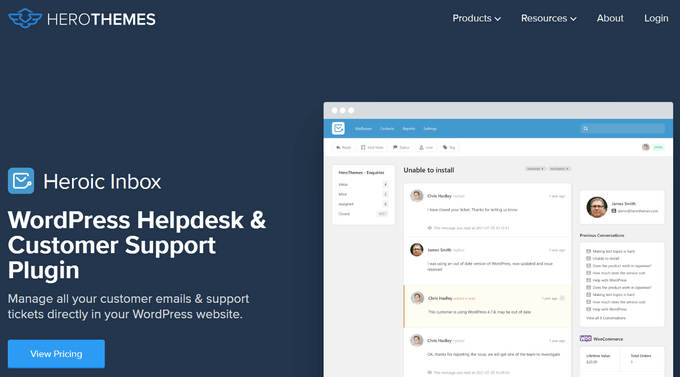
Heroic Inbox is the best help desk plugin for customer support in WordPress.
The plugin lets you manage all your email and support tickets right from your WordPress dashboard without any third-party integrations.
It allows you to add multiple inboxes, including sales, customer service, support, and partnerships. This feature makes it easier to manage conversation threads with customers.
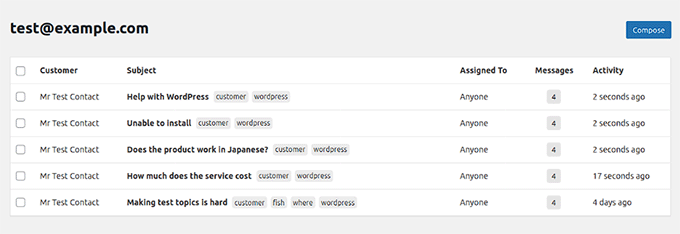
Besides that, the plugin comes with premade email templates that make it super easy to create client responses.
Heroic Inbox also allows individuals to assign inbox access and specific messages to different team members.
Pros
- The plugin provides reminders to follow up on important emails you may have missed and has snooze functionality for messages that don’t require immediate attention.
- It has an amazing search box for finding emails quickly and lets you create tasks based on incoming emails or ticket requests.
- The installation process for Heroic Inbox is super easy. You just have to install the plugin and link it to your business email account.
- Heroic Inbox lets your support team create drafts for customer responses that can be reviewed before they are sent to the customers. It also lets you open file attachments in the WordPress dashboard and use email tags to label conversations.
- In the sidebar, the plugin shows the profile and ticket history of the customer whom you are having a conversation with.
- The plugin can integrate with Heroic KB to easily create documentation and a knowledge base. It also comes with a Heroic AI Assistant, which lets you make a custom chatbot that’s trained on your knowledge base.
Cons
- Heroic Inbox does not have a free plan.
Why we recommend Heroic Inbox: Heroic Inbox is the best WordPress help desk plugin on the market.
It lets you manage all your support tickets and emails from the WordPress dashboard and comes with amazing features like autoresponders, premade templates, draft responses, and more. This makes it an ideal choice if you have a small business website and are looking to manage your support tickets.
Pricing: Heroic Inbox costs $199 per year to use on 1 website. Unlike other solutions on the list, it does not have any per-user limits or pricing.
You can also get the Heroic Bundle for $299.50 per year, which includes the Heroic KB plugin. This lets you create a knowledge base that customers can use to help themselves instead of waiting for a response from your support team.
2. GrooveHQ
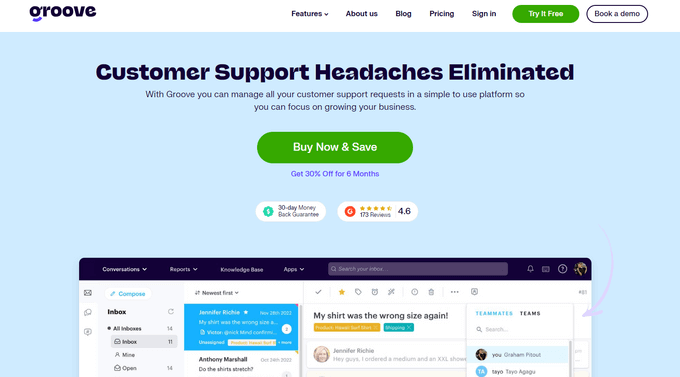
GrooveHQ is the best help desk software on the market that comes with a widget system for your WordPress site.
The Groove widget allows you to embed the knowledge base, contact form, and live chat prompt that you created with the software on all the pages of your website.
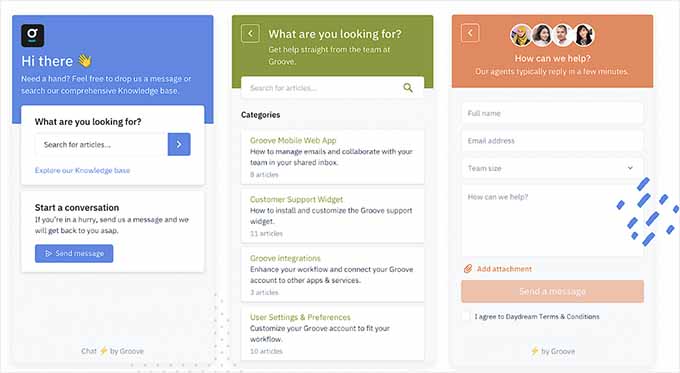
Additionally, GrooveHQ offers 50+ automation templates for auto-replies, conversation routing, conversation classification, SLA management, and more. This helps you streamline your customer support process and makes work easier for your team.
The software also comes with a shared inbox where you can then manage support requests from email, live chat, and social channels like Facebook Messenger or Instagram.
Pros
- It offers amazing features like conversation assignments, private internal notes, collision detection, @mentions, and notifications.
- GrooveHQ comes with an artificial intelligence feature for reply assistance, AI instant reply creation, AI conversation summaries, and conversation explanations.
- It can seamlessly integrate with Zapier, Slack, Stripe, HubSpot, Mailchimp, and more.
- The tool has amazing reporting and analytics features to help you gain insights.
Cons
- GrooveHQ does not come with a dedicated WordPress plugin, and you will have to manage all the support requests from the software dashboard.
- It does not have a free plan.
Why we recommend GrooveHQ: If you are looking for an all-in-one help desk solution that lets you build a contact form, live chat, and a knowledge base, then GrooveHQ is perfect for you. It lets you easily add all these features to your website with its Groove widget.
You can then manage the requests from your software dashboard.
Pricing: The Standard plan starts at $15 per user per month and includes 2 channels, 2 email inboxes, live chat, and more.
3. Help Scout Desk
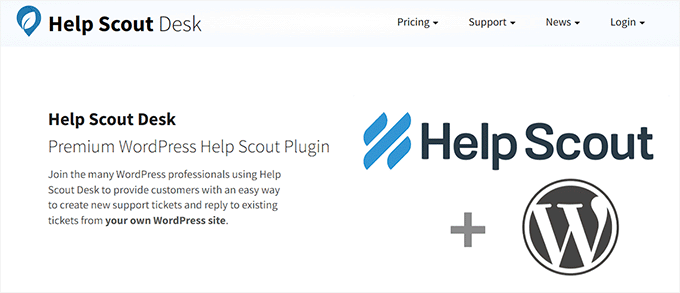
Help Scout Desk is one of the leading help desk and customer support plugins on the market.
You can use the Help Scout Desk plugin to connect your WordPress account with HelpScout and provide customer support from your website dashboard.
This plugin allows customers to create tickets on your website without needing to provide their email addresses.
It even enables you to merge tickets on the WordPress dashboard and use the Help Scout software to manage customer conversations in one place.
Other than that, the plugin also comes with a built-in knowledge base feature that can be used to build your own help center. This can reduce the total number of requests for customer support.
Pros
- It can seamlessly integrate with robust knowledge base plugins like Heroic KB and lets you see suggested help articles in Help Scout mailboxes.
- You can access detailed reports and analytics for customer support performance, speed up support requests by creating saved replies, and use the live chat feature to improve response times.
- The plugin allows you to add shortcodes, conversation embeds, attachments, and action hooks when creating or updating a thread on your website.
- It comes with an Easy Digital Downloads (EDD) integration feature that allows you to manage customer support requests in your online store.
Cons
- The plugin has limited customization options, which can prevent you from creating complex workflows.
- It is a premium plugin and can be expensive for some users.
Why we recommend Help Scout Desk: Overall, Help Scout Desk is a great plugin that connects your WordPress site with HelpScout. It offers analytics and reports, lets users create support tickets without email addresses, and integrates with numerous knowledge base plugins.
If you have an online store that sells digital downloads like eBooks, music, or PDFs, then we recommend Help Scout Desk due to its integration with Easy Digital Downloads.
Pricing: Help Scout Desk is a premium plugin, and its single-site plan starts at $49.99. If you have multiple sites, then you can buy the multi-site license, which will cost you about $149.99.
4. HelpDesk
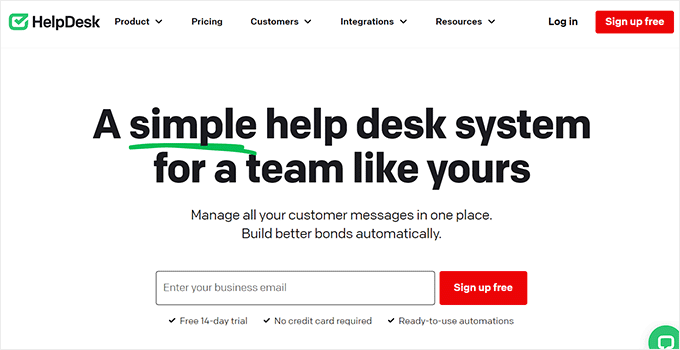
HelpDesk is a well-known ticketing software that is super easy to use and allows you to manage customer support issues through email, phone, or web forms.
Although the software does not let you manage tickets in your WordPress dashboard, it has a WordPress plugin with a contact form to open support tickets from your website.
You can create multiple contact forms for different categories like sales, support, and billing and automate the process of sending messages directly to dedicated team members.
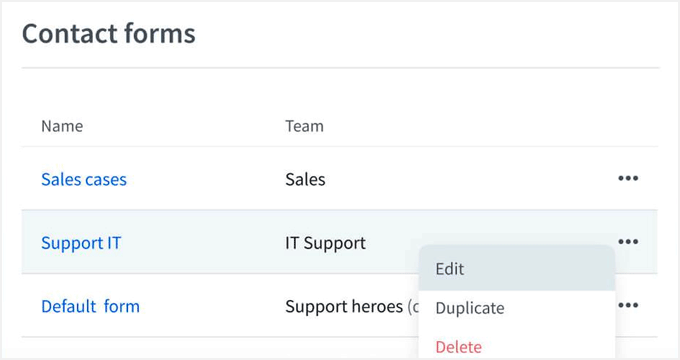
HelpDesk comes with an automated spam filtration service. It saves time and improves your workflow.
It also allows you to add automated responses to every ticket for quick communication.
Additionally, HelpDesk integrates with tools like LiveChat and ChatBot to add live chat and automated chatbots to your website. This can boost the customer satisfaction on your site to a new level.
The tool also comes with premade email and automation templates, canned responses, bulk actions, collision detection, ticket assignment, and so much more.
Pros
- HelpDesk lets you create a knowledge base for your website.
- It comes with an AI feature that lets you summarize a ticket and enhance responses for it.
- It lets you add priority statuses to tickets, add tags and custom fields, and even sort your tickets into spam, trash, or archive.
- HelpDesk has built-in analytics and reports features.
- It allows you to personalize emails that you send.
Cons
- It does not let you manage your support tickets in the WordPress dashboard.
- HelpDesk does not have a free plan, and its pricing is based on the number of agents in your team.
- It offers limited support for multiple languages
Why we recommend HelpDesk: Overall, HelpDesk is a great solution if you have a small business site and are looking to manage an average number of support tickets.
Pricing: HelpDesk has a team plan that includes all features. It costs $29 per month per agent (billed annually). You can also choose to pay on a monthly basis, and it costs $34 per month per agent. Moreover, HelpDesk has an enterprise account for which you’ll need to connect with their team to get the pricing details.
5. Awesome Support
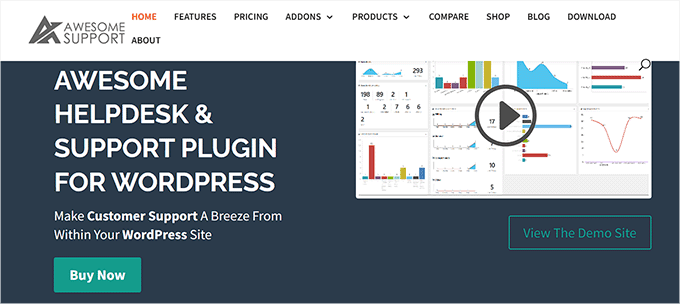
Awesome Support is a well-known customer support and help desk plugin that runs completely from your WordPress website.
It allows users to submit tickets from the front end of your website and even lets you import existing tickets from other platforms, including Help Scout and Zendesk.
Awesome Support automatically assigns tickets to the team members with the least workload. It also allows you to track ticket history, create customizable email notifications as auto-responders, upload attachments, and more.
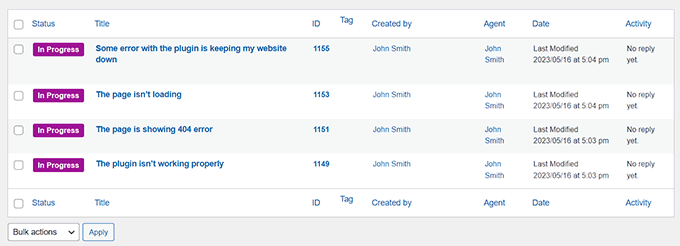
Pros
- It offers a free plan that comes with most of the features, including unlimited tickets.
- It even allows you to add an unlimited amount of agents to manage support tasks.
- You can integrate Awesome Support with Easy Digital Downloads and WooCommerce.
Cons
- The plugin does not have built-in analytics and reports features.
- Some users have reported security issues with the plugin in the past.
- It does not provide comprehensive documentation for its features.
Why we recommend Awesome Support: Awesome Support is super easy to use and has a free plan that you can use if you are on a shoestring budget. It can even integrate with WooCommerce and help you provide support in your online store.
Pricing: Awesome Support’s plans start at $149 per year for unlimited tickets and agents.
6. Freshdesk
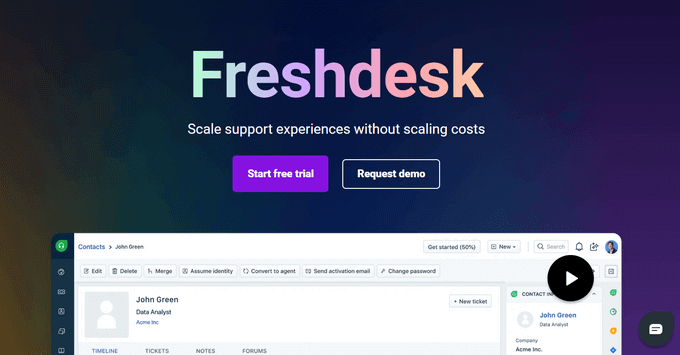
Freshdesk is a popular cloud-based help desk provider for businesses. It now comes with an official plugin that integrates the help widget into your WordPress site. This allows users to submit tickets directly on your website.
It also enables you to convert your WordPress comments into Freshdesk tickets. This ensures that users can quickly and easily access support without switching to another service.
With this plugin, you can also create a knowledge base for your website, allowing users to find solutions for the issues independently.
Pros
- With Freshdesk, you can manage conversations across email, chat, phone, web, and social media.
- It allows you to automate routine workflows, provides 24/7 email support, and has a free plan.
- The solution creates ticket trend reports, tracks ticket history, and has a live chat feature.
Cons
- The Freshdesk plugin is free, but you will need to have a Freshdesk account.
- Freshdesk’s analytics and reporting capabilities are limited compared to some other help desk solutions.
- It has a higher upfront cost than other plugins.
Why we recommend Freshdesk: Freshdesk has a free plan, and its connecting plugin is also free, making the solution a great choice if you are on a tight budget.
Pricing: The Freshdesk plugin is free. However, you will need a Freshdesk software account. The basic version of the software starts at $15 per month. Full omnichannel support plans start at $79 per month when billed per year.
7. KB Support
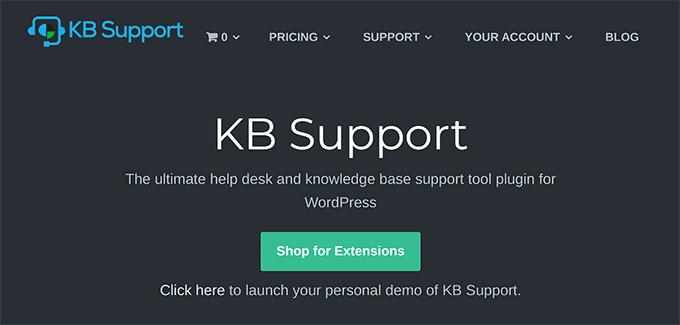
KB Support is a WordPress help desk plugin that provides an intuitive ticket management system. It allows you to easily manage customer support queries, assign support staff, and track progress.
It also helps you integrate a ticket submission form on your website’s front end, send automatic email notifications, and upload file attachments.
Moreover, it has a built-in knowledge-base feature to help customers find solutions on their own. This can reduce the overall number of support queries received by your help desk.
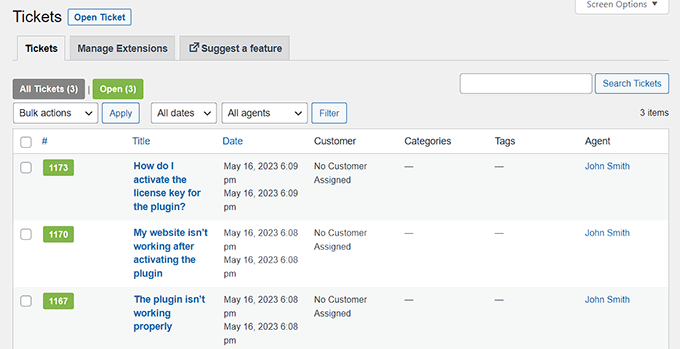
Pros
- The plugin creates detailed analytics and reports on support requests, response times, and customer satisfaction ratings, which can help identify areas for improvement.
- It can be integrated with EDD and WooCommerce to implement a support system for your online store.
- Its other features include guest ticket submission, spam protection, private ticket notes for agents, auto-ticket assignation, and more.
Cons
- It has limited customization options.
- It can only integrate with a limited number of third-party tools.
Why we recommend KB Support: Overall, KB Support is a great help desk plugin that lets you manage support tickets right on your WordPress dashboard.
It is a good choice if you have just started a small business site because it has a free plan, is optimized for SEO, and has an easy-to-use interface, making it ideal for beginners.
Pricing: KB Support has a free version that comes with most of the features you will need. After that, you can buy its Starter plan for small businesses for $74 / year. If you have an eCommerce store, then you may want to buy the Professional plan for $102 / year.
Bonus Entries
8. SupportCandy
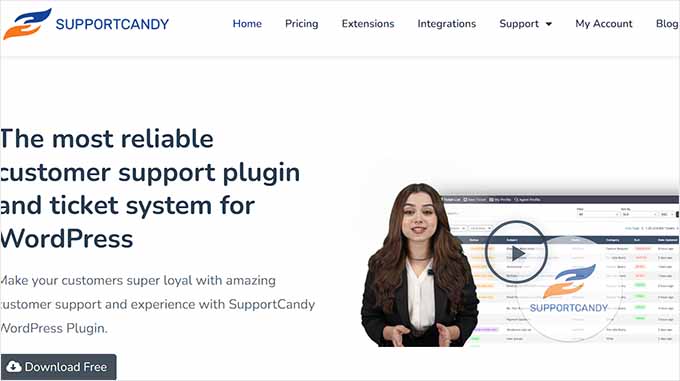
SupportCandy is a premium WordPress plugin that helps you build a functional customer support system on your website.
It allows users to submit tickets on your website’s front end, comes with email templates that can be used for fast responses, offers about 15 custom fields for tickets, and more.
It also has reporting features that can be used to view metrics like ticket volume, response time, and resolution time to identify areas for improvement.
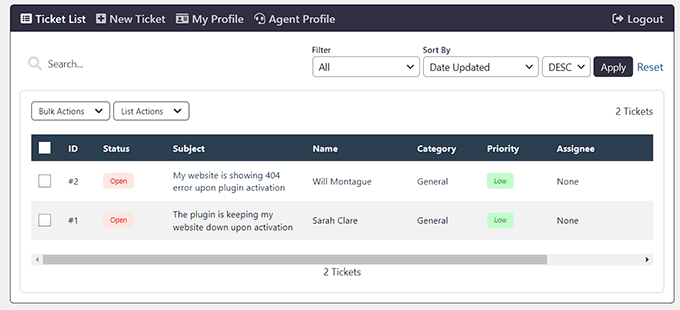
Pros
- The plugin has an advanced custom filter and search functionality and saved filters for customers and agents.
- It has a private notes feature for internal communication between agents.
- SupportCandly even allows you to build your own knowledge base for the website.
Cons
- Its analytics and reporting feature is not as comprehensive as some other plugins.
- SupportCandy users have reported encountering occasional bugs and glitches, which can provide a bad customer experience.
- Its premium plan is expensive.
Why we recommend SupportCandy: It is a well-known plugin suitable for businesses that have a large support team and want to open a channel of internal communication between the members.
Pricing: SupportCandy has a free version that has some basic features. After that, it offers a Personal plan that starts at $79 / year. You can also upgrade to the Professional plan, which starts at $149 / year if you want to use more than one domain on the account.
9. Nextiva
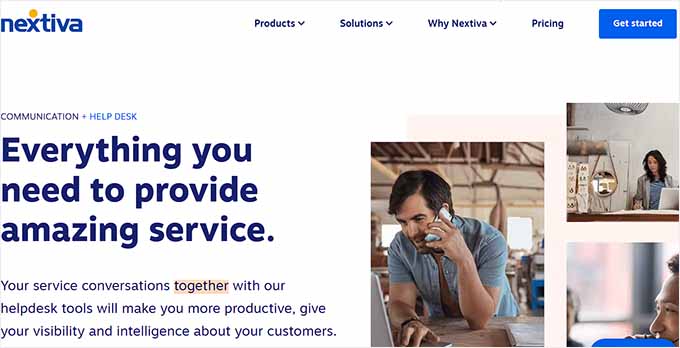
Nextiva is a well-known cloud-based communications company that comes with help desk software. It lets you create, manage, and track support tickets from a single platform and improves customer satisfaction.
The software allows you to build a knowledge base for your website. It even lets customers submit tickets, track their progress, and manage their accounts from a self-service portal.
Other than that, Nextiva can also be used as a cloud phone system for remote teams, to set up an auto attendant phone system, and more.
Pros
- Nextiva has built-in reports and analytics features.
- It has a VOIP phone system, CRM, video conferencing, voicemail transcription, and more.
- It is one of the best SMS marketing platforms on the market.
Cons
- Nextiva’s help desk software does not allow you to manage support tickets from your WordPress dashboard.
- It has a learning curve and can be difficult to navigate for beginners.
Why we recommend using Nextiva: If you are looking for an all-in-one communication tool that lets you manage support tickets, use voice transcription, or online faxing, then this is the perfect solution for you.
Pricing: Plans start from $17.95 per user per month.
What Is the Best Help Desk Plugin for WordPress?
In our expert opinion, there are several different help desk plugins that can be the perfect choice for your business.
If you want to use robust help desk software with multiple automation options, then you can try GrooveHQ.
However, if you are looking for an all-in-one help desk plugin for a large team, then you should go with Heroic Inbox or KB Support.
Alternatively, if you are looking for the best email help desk plugin that combines all your customer support channels, then Help Scout is the perfect solution for you.
If you are on a tight budget, then Awesome Support should be your go-to solution, as it also offers a free version with most of the features.
Aside from these plugins, you can also use tools like Nextiva, LiveChat, WPForms, MonsterInsights, and more to help build better customer support on your website.
Frequently Asked Questions About WordPress Customer Support
Here is a list of some questions frequently asked by our readers about customer support:
What is the best live chat software for WordPress?
Other than opening tickets, you can also provide support to your customers by chatting with them in real time.
In our expert opinion, LiveChat is the best live chat software on the market. It offers live chat support apps that your customer support staff can use on their laptops, tablets, and mobile devices.
That means you can chat with customers while on the go and without having to log into your WordPress dashboard.
How do I create a knowledge base for my website?
You can easily create a knowledge base on your website using plugins like Heroic KB.
For details, see our tutorial on how to create a wiki knowledge base in WordPress.
How do I track my customer support performance?
Most help desk plugins come with a reporting feature to let you track customer support performance. This information can help you identify areas where you can improve your service.
Related Guides for WordPress Customer Support
- Best Customer Service Software for Business (Compared)
- Ways to Get an 800 Toll-Free Number for Your Business
- Best Business Phone Services for Small Business
- How to Create a Client Portal in WordPress
- Best AI Chatbots Software for Your Website Compared
- How to Optimize the Customer Journey for WooCommerce Store
- Best Cloud Phone Systems for Remote Teams – Compared
If you liked this article, then please subscribe to our YouTube Channel for WordPress video tutorials. You can also find us on Twitter and Facebook.





Syed Balkhi says
Hey WPBeginner readers,
Did you know you can win exciting prizes by commenting on WPBeginner?
Every month, our top blog commenters will win HUGE rewards, including premium WordPress plugin licenses and cash prizes.
You can get more details about the contest from here.
Start sharing your thoughts below to stand a chance to win!
Charles says
Most of the plugins you recommended here are old. They receive a message on the WordPress repository saying they’ve not been tested with the latest version of WordPress or may no longer be supported.
I think it’s time for you to update this post.
Special Regards, and thanks for all the good works you are doing.
WPBeginner Support says
Thank you for your feedback, we will look into updating the article when we are able
Admin
Nancy says
Is there any plugin for keeping record of how many test cases a tester created in how many hours to keep a track of Offshore team work?
Resi says
hi,
can any of these plugins be limited to be used just by certain members i.e. admin/contributors etc?
I am looking for a ticketing system for team/website collaborators to raise issues/problems/wishes – instead of the sms/voice messages/ scrap pieces of paper I am currently getting
thanks! R
(sorry previously posted as a reply to some other comment…(oops)
Usama says
Tell me about that plugin which manages the admin account on the font end
Robert says
Do any of those have the capability to limit the number of support requests they can send per month depending on their membership level?
daniel laval says
same problem here
Altrove says
Any suggestions for managing
frontend requests in a business directory WordPress website?
Regards
Lisa says
Great post, I didn’t knew some of those plugins. I have been using WATS for 5 years now :
It works pretty well. What I found nice is that it doesn’t create its own SQL tables but rather takes advantage of already available WordPress structure. I don’t like when a plugin messes up my DB with its own tables…
Norm says
Hello Lisa,
Can you please share with us the URL to download WATS? I have tried all the other ones specified here and none of them fits my requirements.
Thanks a lot!
Norm
WPBeginner Support says
wordpress.org/plugins/wats/
Admin
Norah Shannon says
I am interested in using bbPress. However, I am unsure what plugins you are referring to that I would need to make it into a “customer support forum”. Can you elaborate?
WPBeginner Support says
Depending on how you want to manage your customer support forum, you would need plugins for lets say canned replies, mark topics as resolved, topic lock and so on. It will become clearer as you use the forum and then you can search for plugins. Many of them are available for free.
Admin
Safiye says
WP Ticket plugin wasn’t mentioned in this article, it has both a free version in wordpress.org and premium editions with extra features such as charts and statistics.
Nick says
Thank you for the mention! We are really trying to make Sola Support Tickets a feature rich WordPress support desk plugin. Any comments and/or suggestions would be great.
Andrew says
Is there a simple way to program a form on the admin side of the website where users can fill in for support questions / assistance? For example, either have a contact form on the admin home page with a widget or a separate area where users can fill in required fields to contact support. If plugin is better, I’ll go that route.
Thanks!
Bhongo says
I use Zendesk, and I would personally recommend it to small/big businesses.