Building an online community is a powerful way to engage with your audience, foster meaningful interactions, and drive long-term loyalty.
Whether you’re looking to create a social space for your customers, a forum for like-minded individuals, or a support network for your products and services, choosing the right community platform is crucial.
On WPBeginner, we have used Facebook for a long time for our WPBeginner Engage group, which has 98,000+ members. We have also more recently been experimenting with platforms like BuddyBoss for creating social networks and using MemberPress to power our video tutorial site.
This has helped us gain valuable insights into which community platforms work best for different needs. That’s why we now have a deeper understanding of community management and the strengths and weaknesses of different tools.
In this article, we will share our list of the best online community platforms, highlighting their pros and cons. We have gone out of our way to test lots of different options for all kind of needs so that you can find the best one for your online project.

If you are in a hurry, then just take a quick look at our top expert picks to make a decision.
| # | Platform | Best For | Pricing |
|---|---|---|---|
| 🥇 | BuddyBoss | Complete social networks | $299/yr + Free |
| 🥈 | MemberPress | Building a small to medium-sized community | $179.50/yr + Free |
| 🥉 | Circle | Building a small to medium-sized community | $89/month |
| 4 | Thinkific | Building a community around your online courses | $49/month |
| 5 | BuddyPress | Creating a free community in WordPress | Free |
How We Test and Review Online Community Platforms
To give you the best recommendations, we tested and reviewed popular community platforms.
We wanted to give you a list of well-rounded and reliable tools, so we paid special attention to the following criteria:
Ease of Use: We have prioritized user-friendly community platforms that come with an easy navigation system and allow you to customize your platform according to your community’s needs.
Features: An ideal community platform should include discussion boards, forums, gamification, polls, surveys, and other interactive elements. It should also allow for the easy creation, organization, and sharing of content.
Reliability: We have only recommended tools that we have tested ourselves on real websites. We also examined each platform’s loading speed, uptime, and scalability for growing businesses.
Integration Capabilities: For this showcase, we have explored each platform’s capabilities to integrate with email marketing services, CRMs, social media platforms, and analytics services.
Support: We have investigated the quality of customer support for each community platform. We also checked the tutorials, guides, forums, and knowledge bases offered by each tool.
Why Trust WPBeginner?
WPBeginner is a team of experts with 16+ years of experience in WordPress, SEO, online marketing, hosting, and more. We thoroughly test and extensively review each platform to give you the best recommendations. For details, see our editorial process.
Having said that, let’s take a look at our list of the best online community platforms with their pros and cons.
1. BuddyBoss
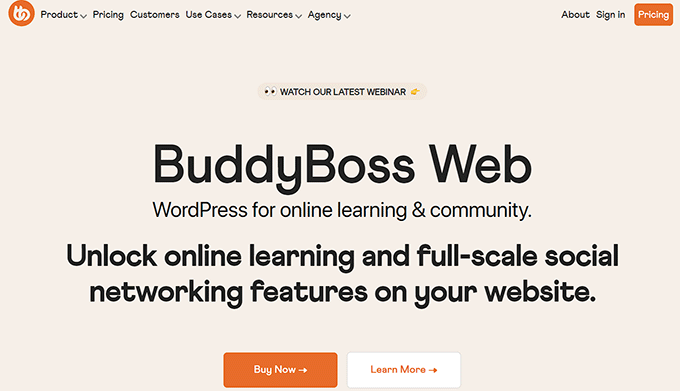
BuddyBoss is the best online community platform on the internet. It allows you to transform your site into a social media platform, build forums, create social groups, introduce new activities for users, and more.
The plugin comes with a comprehensive suite of features to help you create an interactive space for your members.
For instance, users can follow each other in the community, send private messages, and view activity feeds of different members.
You can even create private or hidden groups for focused discussions and collaboration.
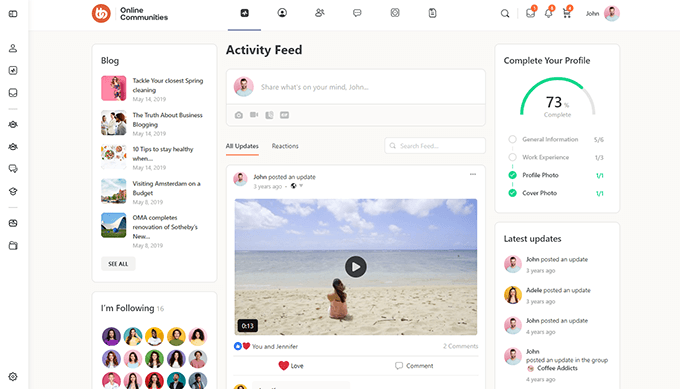
In addition, you can create different membership levels in your community, integrate with learning management systems to sell courses, and even sell your merchandise alongside community memberships.
For more details, see our tutorial on how to create your own private community with WordPress.
In our opinion, BuddyBoss stands out as the best platform for building a social media network. We particularly like that it allows you to create a custom-branded mobile app for Android and iOS devices, which can be a game-changer for growing your community.
This, paired with its seamless integration with WordPress, makes BuddyBoss the ideal choice for building thriving online communities.
Pros
- BuddyBoss shows real time notifications to keep members engaged and informed about activity within the community.
- It allows users to share photos, videos, and other media content.
- We particularly liked the tool’s gamification elements, such as points, badges, and leaderboards.
- It allows users to create profiles with their details and images.
- BuddyBoss supports various membership models, including free, paid, and tiered memberships.
- The plugin can integrate with tools like WooCommerce for eCommerce capabilities, Zoom for broadcasting and meetings, and page builders like Elementor for customization.
Cons
- The plugin has a free plan. However, to unlock some of the features, you will need the pro version.
Why we recommend BuddyBoss: Overall, BuddyBoss is the best online community platform because it’s user-friendly, scalable, and comes with a lot of social features. Plus, the plugin works right in your WordPress dashboard, so you won’t need to set up any integrations.
2. MemberPress
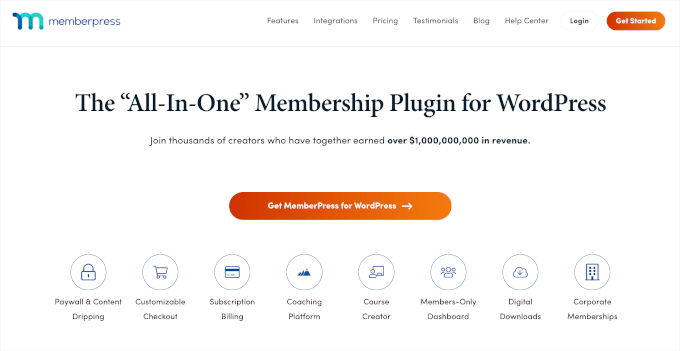
MemberPress is the best WordPress membership plugin on the market. It also offers a number of features to build a thriving online community around your membership site.
The plugin lets you create different membership tiers with varying access levels and benefits for members. Once you have done that, you can build an exclusive forum to discuss topics, share knowledge, and build relationships.
You can also allow users to create their own groups within the community to foster engagement. Additionally, users can view each other’s profiles and remain updated about recent activity, posts, and discussions.
Over the past few years, we have been using MemberPress on our video membership site. It has played an important part in managing our subscription-based model and creating a sense of exclusivity for our members.
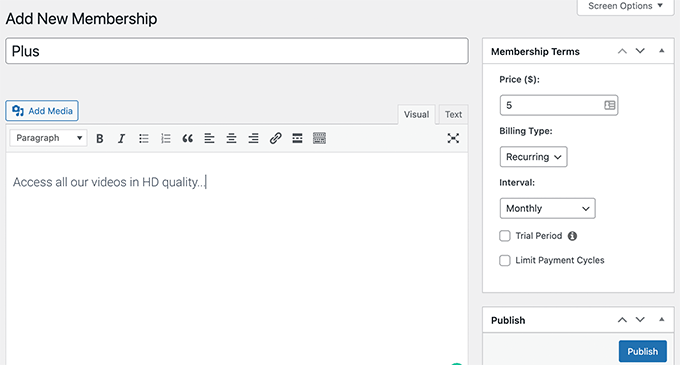
We particularly appreciate the ease of setting up different membership tiers with varying access levels to our video content library.
Plus, we believe that MemberPress can be a great option for creating a strong community among subscribers through features like private forums and member directories.
Pros
- MemberPress can integrate with BuddyBoss to boost the functionality of your community.
- If you want to earn some money while building a community, then you can restrict community features to paid members only.
- When working with the plugin, we were impressed by its drip content feature. It lets you release content gradually to members based on their membership level.
- The tool also comes with different moderation features and lets you create guidelines for community behavior.
Cons
- MemberPress has a free plan, but most of the features are locked in it.
- It is not a conventional community platform, so it may lack some of the features offered by other tools in the list.
Why we recommend MemberPress: If you already have a membership site and want to boost conversions, then we believe MemberPress is the choice for you. It allows you to create membership levels and an exclusive community for users who join your group. This can encourage free users to become full-time members.
For more details, you can see our complete MemberPress review.
3. Circle

Circle is another amazing tool for creating online communities in just a few minutes. It lets you build a huge community and then organize it using ‚Spaces‘ for broad topics and ‚Groups‘ for more focused discussions within those spaces.
Users can also personalize their profiles with bios, avatars, and social media links, fostering a sense of connection. Using the built-in tools, they can create text, images, and video content to share with the community.
Other than that, Circle allows direct messaging and even lets you host live video sessions for announcements, Q&A sessions, or interactive workshops.
Pros
- We love that Circle lets you create and manage events, both in-person and virtual, to bring your community together. This is a unique feature not available in many other tools.
- You can add interactive polls and surveys within your community.
- Circle creates a centralized activity feed for each user showcasing recent posts, discussions, and events.
- It lets you create different membership levels to generate revenue. You can also charge fees for specific events or offer exclusive events to paid members.
- The tool lets you add, remove, or edit member profiles and manage their access levels within the community. You can also manage discussions, comments, and content with built-in moderation tools.
Cons
- Compared to platforms like BuddyBoss, Circle offers less flexibility for customizing the look and feel of your community.
- In our opinion, Circle would be better if it had a more powerful chat functionality.
- We found it a bit annoying that it does not integrate with many LMS and membership tools.
Why we recommend Circle: If you prioritize features like live streaming, monetization, and mobile access for a smaller or medium-sized community, then Circle can be a great option.
4. Thinkific
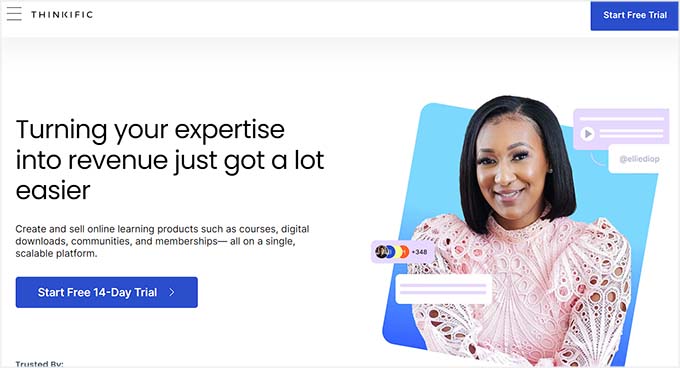
Thinkific is a self-hosted platform that lets you build and sell online courses. However, you can also build, host, and monetize your community with it.
It comes with a drag-and-drop builder that allows you to create custom-branded communities and discussion groups for your students.
For instance, you can set up a specific group where users can interact, ask questions, and share insights.
Our favorite feature is the live chat prompt, which allows instructors and students to communicate seamlessly. This makes it a great option for online learning websites.
Pros
- Thinkific has built-in functionalities like user profiles, activity feeds, and private messaging.
- We were pleasantly surprised to learn that the tool automatically creates discussion forums for each course to facilitate student engagement.
- The platform lets you create different tiers of community access based on course enrollment or membership level.
- It tracks and reports community engagement and performance with detailed analytics.
Cons
- Thinkific’s core strength lies in course creation. While it offers community features, they might not be as feature-rich as other community platforms.
- It is not a great option for large communities, which can be a dealbreaker for enterprises and huge businesses looking to build a forum.
Why we recommend Thinkific: We would recommend Thinkific for course creators because of its focus on education. It will allow instructors to build a community around their courses.
5. BuddyPress
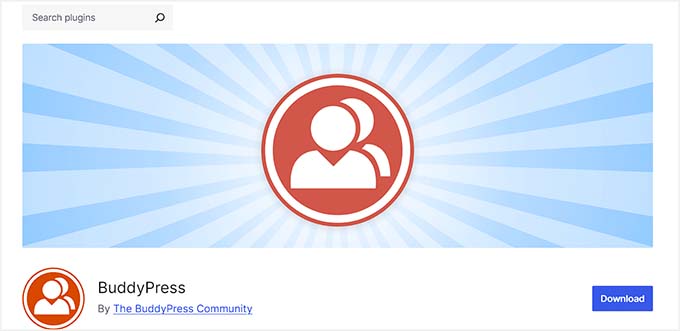
BuddyPress is a free WordPress plugin that can convert your WordPress site into a functioning social network or community.
It lets users create their own profiles and follow each other through friend connections. Users can then share updates, photos, and links, creating a newsfeed-like experience.
BuddyPress allows you to build groups, send private messages, and create forums. It also sends real-time notifications about activity, mentions, and messages.
For details, see our tutorial on how to turn your WordPress site into a social network.
Pros
- You can extend BuddyPress‘ functionality using different plugins and themes specifically created for it.
- It offers a responsive design for optimal user experience on mobile devices.
- One thing we really like about BuddyPress is that it doesn’t cost anything to use. This lets you save money and focus on building a community without worrying about extra fees.
- It can be used for various community types, such as internal company networks, fan communities, or online forums.
Cons
- BuddyPress can sometimes conflict with other plugins, leading to compatibility issues. In our opinion, this can be frustrating for beginners who do not know how to troubleshoot errors.
- Upon testing, we realized that the tool can sometimes hurt website performance, depending on the number of members and activity.
Why we recommend BuddyPress: If you are looking for a free plugin that lets you build large-scale communities on your WordPress site, then you should pick BuddyPress.
6. MemberMouse
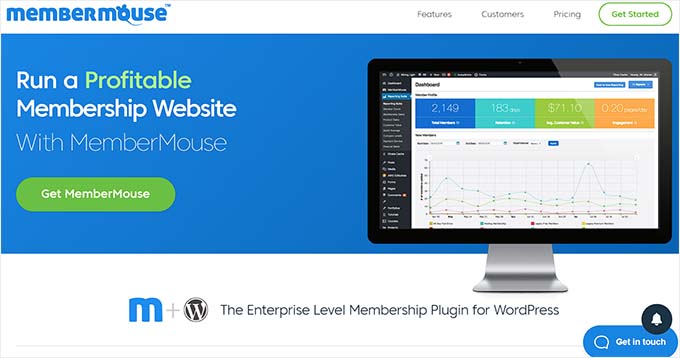
MemberMouse is a well-known membership plugin for WordPress sites, but it can also be used to build a private community for your members.
The plugin has core features like a member directory, private messaging, and the ability to create basic groups where members can interact with each other.
We were particularly impressed by its content restriction feature based on membership levels, which creates a sense of exclusivity.
Pros
- MemberMouse lets you create drip content that is released gradually over time.
- It handles recurring subscription payments easily.
- We liked that it lets you send push notifications to users based on actions like adding new members, canceling memberships, receiving payments, and more.
Cons
- It does not have a free plan.
- We found that it doesn’t have extensive moderation tools, which can be a dealbreaker for some users.
Why we recommend MemberMouse: While MemberMouse is primarily a membership management plugin, it offers a solid foundation for building a community around your paid content.
For more information, see our MemberMouse review.
7. Mighty Networks

Mighty Networks is a super popular online community platform. It lets you create discussion groups for dedicated topics, host live streaming videos, and allow real-time messaging.
The tool also lets you create and promote virtual events, offer different membership levels, create polls and surveys, and much more.
You can even sell online courses and products to your community members using Mighty Networks.
Pros
- We found out that Mighty Networks creates a specific section with highlighted tags. This lets you get an idea of topics currently trending within your community.
- It lets you send push notifications to bring back inactive members. You can also use its AI feature for conversation starter ideas.
- The platform offers premade themes for your community.
- You can easily establish community guidelines and moderate the content.
Cons
- Mighty Networks is more expensive than other community platforms, especially for larger communities.
- Over the years, some users have reported inconsistencies in customer support quality and response times.
Why we recommend Mighty Networks: If you want to create a medium-sized community, then Mighty Networks can be a good choice. It’s a powerful platform that uses AI-powered features to build a community.
8. Podia
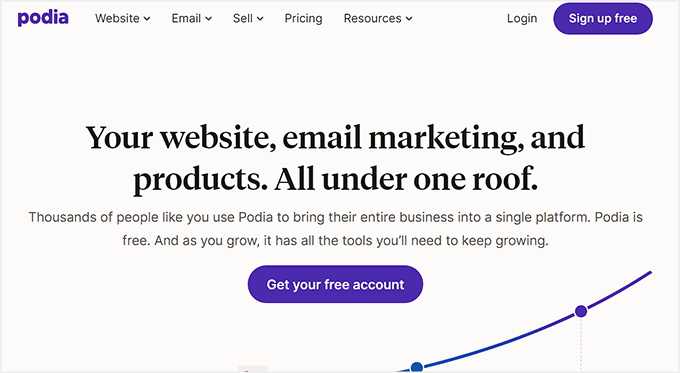
Podia lets you design online communities around online courses or digital products.
You can create community hubs for different discussion topics and allow members to participate through posts and comments. Other than that, it offers features like user profile customization, direct messaging, and a centralized community feed.
Overall, Podia is an all-in-one platform that can also act as a website builder, email marketing service, course builder, page builder, and more.
Pros
- Podia lets you offer community membership as an add-on or exclusive benefit for course or product purchasers. You can even sell the membership as a standalone product.
- It has a user-friendly interface, ideal for beginners.
- The platform has an amazing analytics feature.
Cons
- Podia’s primary focus is on creating and selling online courses and digital products. This means that its community features are built around this core functionality.
- In our opinion, its management tools are basic compared to dedicated community platforms.
Why we recommend Podia: If you sell digital products and want to build a community around them to create some hype, then Podia is a great choice. You can build a community, create landing pages, and promote the product through email marketing features using just one tool.
9. Bettermode
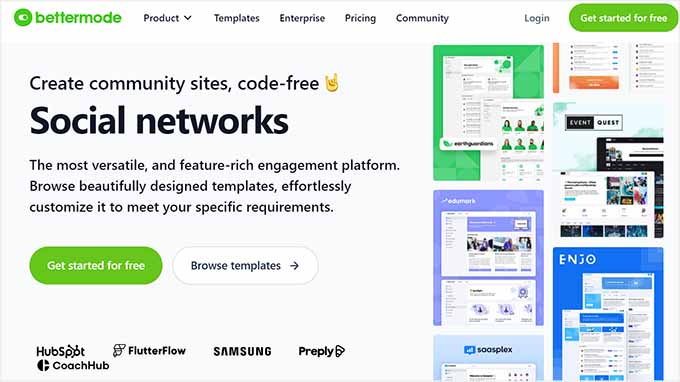
Bettermode is a versatile platform that empowers you to create engaging and interactive online communities. It offers a comprehensive suite of features designed to build connection, collaboration, and knowledge-sharing among your members.
You can create spaces, build detailed member profiles, send direct messages, add groups, and facilitate open conversations through threaded discussions.
The tool also offers a live chat option for members and can connect with other platforms to boost functionality.
Pros
- With Bettermode, you can organize and promote virtual or in-person events.
- We liked that the tool lets you award badges and points and keep scores on the leaderboard to improve engagement within your community.
- It uses AI to suggest content ideas to members.
- You can have a fully branded community experience without visible Bettermode branding.
Cons
- Bettermode is expensive, and its free plan has limited features.
- While Bettermode can handle growing communities to a certain extent, it might face challenges when scaling for extremely large communities.
Why we recommend Bettermode: If you are looking for a community platform that is super flexible and offers many customization options, then Bettermode is a great choice.
10. Hivebrite
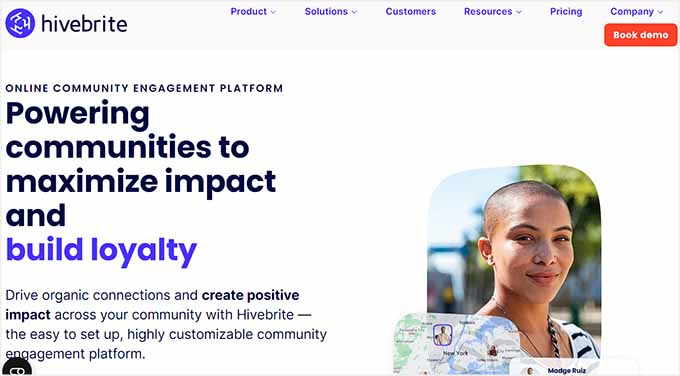
Hivebrite is an impressive platform designed for building and managing online communities, particularly for enterprises, associations, and alumni networks.
It comes with all the features expected from a community platform, such as discussions, forums, member profiles, groups, and event organizations.
However, you can also host live streaming sessions within your community to engage members in real time.
Hiverbrite can integrate with existing enterprise systems, complies with strict data policy, and offers custom branding, making it a great choice for large and growing online communities.
Pros
- The platform keeps all community members informed by showing personalized activity feeds.
- It comes with gamification elements, advanced reporting, and integration with other third-party tools.
- You can create and manage various content types, including articles, documents, and multimedia, directly from Hivebrite.
Cons
- It has a steep learning curve and may not be an ideal choice for beginners.
- Hivebrite’s main focus is on enterprise clients, which means that some features more suited to smaller communities are less developed.
- When researching, we concluded that the tool’s customer support isn’t as good as some of its competitors.
Why we recommend Hivebrite: Hivebrite is an excellent choice for organizations looking to build engaging online communities. It is especially ideal for users with specific needs like enterprise-level security, scalability, and customization.
11. Discord
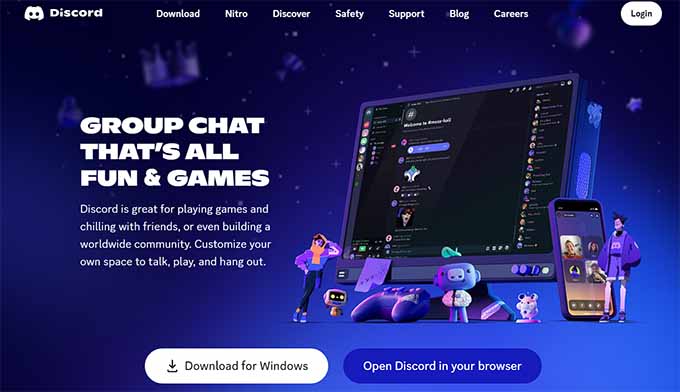
Discord is a popular communication platform mostly known for its gaming community, but it has evolved into a versatile tool for various groups and interests.
You can easily create a free account and build a Discord community in just a few minutes. Once you do that, you can embed the widget on your WordPress site so that users can view the total members of your Discord server and join the group using the provided invite link.
For details, see our tutorial on how to embed a Discord widget in WordPress.
Pros
- It offers both private and group chat options with various formatting features.
- You can also send voice messages and connect with your community members over video calls.
- Discord lets you create dedicated channels for specific topics. You can also create a separate voice chat channel for different activities.
- We were particularly impressed to learn that Discord supports various bots for automated tasks, moderation, and entertainment.
Cons
- Discord’s channel-based structure can become overwhelming for larger communities, making it difficult to organize and find specific information.
- Discord focuses on real-time communication. This means content can disappear quickly, and you won’t be able to archive or reference information later.
- Managing a large Discord server can be time-consuming and challenging due to the volume of messages and the potential for spam content.
Why we recommend Discord: It can be an ideal choice if you want to build a gaming community or promote real-time communication among your members.
12. Patreon

Patreon is a community platform designed to help creators build an income by offering exclusive content and experiences to their supporters, known as patrons.
It allows you to create multiple membership tiers with varying benefits and pricing to cater to different patron support levels. You can then schedule posts in advance to consistently provide new content to your community members.
Patreon also comes with features like direct messaging, live streaming, discussion groups, and Discord integration.
Pros
- When testing, we liked the Creator Dashboard feature where you can easily manage membership levels, posts, patron communications, and earnings.
- Patreon lets you sell physical and digital merch to community members.
- It also provides insights into patron behavior, demographics, and revenue.
Cons
- The platform’s emphasis on financial support could create an environment where community members feel pressured to contribute financially to access your content and participate in discussions.
- While Patreon can be a great platform for established YouTubers and influencers, building a following from scratch on the platform can be challenging.
- It offers limited customization options.
Why we recommend Patreon: It is a good choice if you already have a following and want to build a community to earn extra money by sharing exclusive content with patrons.
Which Is the Best Online Community Platform?
In our expert opinion, BuddyBoss is the best online community platform on the market. It allows you to build a social media site in WordPress, create a forum, set up activity feeds, and so much more.
Alternatively, if you want to create a community with exclusive content based on membership levels, then you can opt for MemberPress. It is the best membership plugin that lets you build a thriving online community around your membership site.
On the other hand, if you sell courses and want to build a community for your students, then we recommend Thinkific.
Similarly, to build a large-scale community with no platform costs, you can go for BuddyPress.
Frequently Asked Questions About Community Platforms
Here are some questions frequently asked by our readers about community platforms.
What is an online community platform and its key features?
An online community platform is a software application that lets people with shared interests, goals, or experiences connect and interact with each other.
Key features for an ideal community platform include user profiles, forums, groups, private messaging, live chat, events, and analytics.
What is the best online community platform for businesses?
If you have a small business site, then you should consider platforms like Circle, Mighty Networks, or Hivebrite.
These tools offer features such as membership management, analytics, and integration capabilities that can help you grow your community.
How do I choose the right online community platform for my needs?
When choosing an online community platform, you should prioritize factors such as community size, desired features, budget, and technical expertise.
This will help you make an informed decision according to your business needs.
Related Guides for Community Platforms
- How to Add a Forum in WordPress with bbPress
- How to Create Chat Rooms in WordPress for Your Users
- Ultimate Guide to Creating a WordPress Membership Site
- How to Make a Gaming Website With WordPress (Step by Step)
- How to Create a User-Submitted Events Calendar in WordPress
- Best Website Ideas to Launch an Online Side Business
Wenn Ihnen dieser Artikel gefallen hat, dann abonnieren Sie bitte unseren YouTube-Kanal für WordPress-Videotutorials. Sie können uns auch auf Twitter und Facebook finden.




Syed Balkhi says
Hey WPBeginner readers,
Did you know you can win exciting prizes by commenting on WPBeginner?
Every month, our top blog commenters will win HUGE rewards, including premium WordPress plugin licenses and cash prizes.
You can get more details about the contest from here.
Start sharing your thoughts below to stand a chance to win!